This is the 4th post in a 6 post series on the Compaq Portable 386 Computer. This section looks at the floppy drive, the 720K disks it accepts, and the Compaq Diagnostics program to configure the computer. You can jump to:
- First Impressions
- The Gas Plasma Screen
- Booting Up & Opening Up
- The Floppy Drive
- The Hard Disk
- Installing MS-DOS
- YOUTUBE VIDEO REVIEW
Configuration / Setup Disk for The Compaq Portable 386
The first thing you need to get working is the floppy drive, as you will need to run a configuration utility to set up the computer before you can get past POST. Download the Compaq Setup Diskette here. You will need to unzip the file and write the image file to a 720K disk, then insert the disk and switch on the computer.
The setup / diagnostic programs the CMOS chip that stores settings about the computer’s configuration. Make sure you’ve swapped out the old battery before making changes to the configuration – if you don’t, once you’ve powered down the computer, you will lose all your settings.
Floppy Drive Options
The default floppy drive that comes with a Compaq Portable 386 is the 5.25-inch 1.2MB variety – it accepts 360KB and 1.2 MB disks. Luckily Compaq configured the Portable 386’s ROM to accept 3.5″ 1.44 MB floppy drives, selectable from the diagnostics utility. However, the boot disk must be a 720KB 3.5″ disk – it won’t boot from the high density 1.44 MB disks.



If you have a 720K disk lying around and a computer with internet access and a 3.5″ floppy drive, then you just need to download and write the configuration utility image to disk. The image files for the floppy can be found here.
Running the Setup Utility Diskette

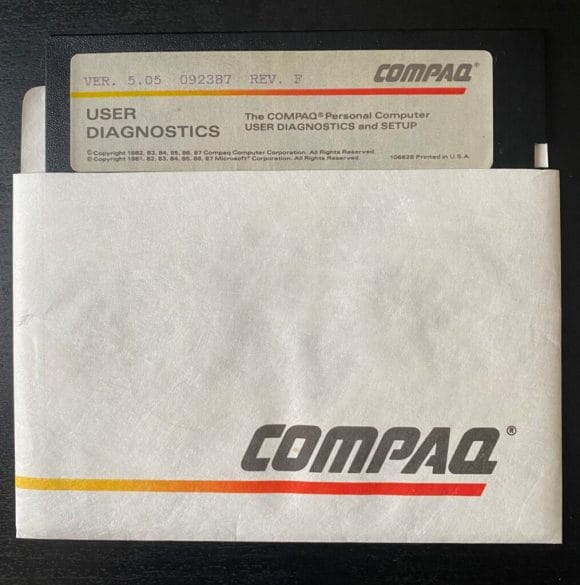


Once you have completed the setup, you can test it by booting a 1.44 MB Dos Boot Disk.
Alternately you can also use a GOTEK floppy emulator so you can save space and move away from Floppy Disks, which might be hard to find and are getting somewhat unreliable in 2019.


Next step – the hard drive
Or… Check out my full video review:
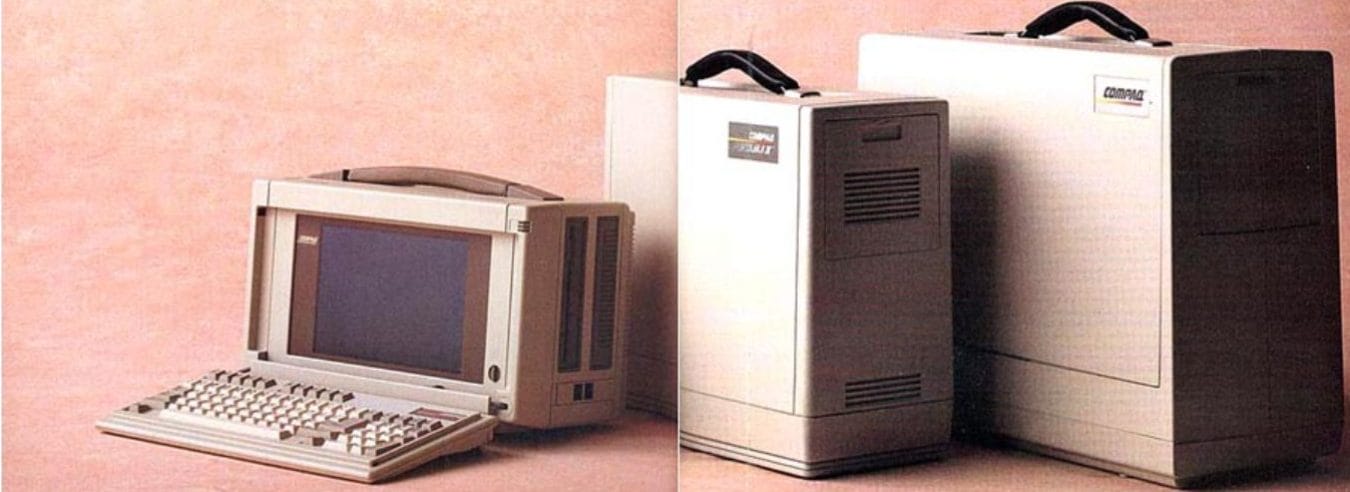

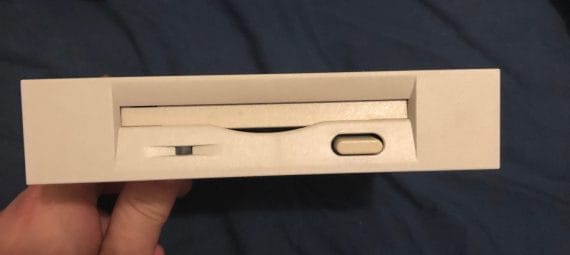
Hi, I was just wondering if you might know of any third height 5.25″ floppy drives available somewhere on the Internet? I’ve been have quite the time finding one for a Compaq Portable II. Thanks.
I think this might work? https://www.ebay.com/itm/Canon-MD-5501-5-25-5-in-1-2M-Internal-FDD-Floppy-Disk-Drive-Push-Button-Eject/333467329303?hash=item4da433a317:g:eQkAAOSwfsReEmBv
I am trying to add a gotek as Drive B to my portable 3 but it only recognize a 1.2mb drive not a 1.44mb so I am never able to read something off the gotek.
When I try to change the settings for the floppy drives the setup program just tells me it would recognize them automatically…
Is there a way to manually change that?
I think you might have misconfigured your gotek? You are correct in running the setup program to specify the drive. It should let you pick, make sure it is saved as 1.44 MB – does the Compaq portable III work with a regular floppy disk drive?
Hi, I don’t understand the procedure to create the Diagnostic floppy (3.5″)… I downloaded the image file correctly, but when I unzip it with Izarc I only find the sp0308.exe file, but not an img file?
How do we do it ?
Thanks
The sp0308.exe needs to be run in MS-DOS. The program will create the diagnostic floppy for you.
OK understood.
I’ll be using one of my old laptops to do this. I have an Olivetti Echos 26c or a ThinkPad 380XD which should be suitable for this job.
But does the floppy need to be formatted first as system disk ?
the disk will be re-formatted by the servicepack. Any normal MSDOS formatted 1.44MB floppy disk will do
And something else if I may.
I have seen on the web that there are several Bios battery models for the Compaq Portable. On mine the battery is a black square block, with 2 positive and 2 negative poles. Reference :
LITHIUM BATTERY 1.5.H 3.4V
COMPAQ PART NUMBER 107157-001
EAGLE PICHER IND
Do you know if it’s still possible to find a spare one somewhere ?
The batteries for the Compaq BIOS technically can be replaced with the original, but you would need to drill down into the component and solder 2 leads to replace the battery with a button cell or something similar – these other replacements are better that have the built in battery holder (not sure if this one is the exact one needed) https://www.ebay.com/itm/Dallas-DS12887-RTC-Replacement-for-PCs-and-More-/143653122518
Thank you for answer. The Dallas batteries used in many older computers are not at all the same size as the large block mounted in the Compaq Portable III, which is a square block abt 4cm with only 4 pins.
But this piece is no longer sold today as you know …
So I will try to make a plastic replacement circuit with 4 pins and 2 lithium battery sockets like CR2012
Since my last post I’ve made some progress. I found the SP0308 file on Oldcomputer.com and with a new 3″1/2 disk (never used) formatted 720Kb (/T:80 /N:9) I managed to run the program to create the diagnostic floppy (with the QRST.EXE program), this was done with an old laptop running Dos.
Unfortunately (and after several tries), everything goes correctly until the last track but stops with an error message “A checksum error as occured. The diskette just build is invalid (does not compare with the MASTER)”
Wouldn’t this come from the Dos version used ?
Should this operation be done under a specific Dos (Compaq Dos) ?
Or is this SP0308 file corrupted ?
Thank you for your help.
hi,i am the original owner of a compaq 386-25 that is used only for cadd work. last week the fan died and was replaced,to do so the disk drive card had to be removed. on restart it asked for the diagnostic disk, which i cant find.would you have one or could you make a copy?
the computer my be old in age but not in use, it has about one year
actual running time. any help will be greatly appreciated.
regards,bob
Hi, I am looking for a 3.5 inch floppy drive for my portable 386, what is the model of the floppy drive you are using?
Something like this should work… just search for Compaq floppy drive on eBay https://www.ebay.com/itm/112679846190?mkcid=16&mkevt=1&mkrid=711-127632-2357-0&ssspo=Dn6sY0RlRw2&sssrc=2349624&ssuid=JhS9WLQVSUq&var=&widget_ver=artemis&media=COPY
Hi.
Could you provide a ZIP with the actual files of the Compaq Portable Diagnostic Disk ? (I mean, just ZIP all files from the diagnostic disk).
I was able to load SP308.EXE in the Compaq P3, extract and execute QRST.EXE. But I’m getting a message that the disk drive is not correct for the size of the image. I would like to boot the Compaq using a MS-DOS6 disk and just execute the diagnostic file from another disk.
That would be very helpful. I wasn’t able to extract the content of the image DIAGS80B._01. Thanks
Try this link – the image files must be written to a 720KB formatted disk if using a 3.5″ disk drive. Hope that helps https://archive.org/details/CompaqPortableDiagnosticDisk